
ALERT: You DO NOT have a virus. How to avoid IT support scams.
A lot of people fall victims to computer repair fraud, with scammers pretending to be from IT support and offering help. Some of the scamming techniques include claiming you have a virus that needs to be deleted, or that your computer has been hacked. This is rarely the case, and in following the instructions of the scammer you will actually install the virus yourself. Another scamming technique are virus adverts that pop-up. In this article you will learn how to spot computer repair scams and how to defend yourself against them. You will find a list of all the common computer repair scams and how to avoid them.
List of Computer Repair Scams

The fake virus scam: This is where a scammer will pretend to be from IT support, and claim that your computer has a virus that needs to be deleted. They may even say that your computer has been hacked. In reality, following the instructions of the scammer will simply install the virus onto your computer.
The fake ad alert scam: This is where a pop-up advertisement will claim that your computer is infected with a virus, and offer to clean it for you. However, clicking on the ad will simply download malware onto your operating system.
PC Lock scam: scammers may have already gained access to your PC and have locked your files. They claim that those sensitive documents will be unlocked for fee, and even in the unlikely event that your files are unlocked, they will leave a backdoor to hack your computer and extort you for your money again via phone calls, text messages or scam email.
How to protect yourself from tech support scams:
Never click on links or attachments from unknown sources.
Be wary of adverts windows and pop-ups that claim you have a virus; if that window is in a browser such as Microsoft Edge, Chrome or Internet Explorer it's highly likely to be an advert rather than a genuine threat from your computer's built-in antivirus.
Be suspicious of unsolicited offers of help, especially if they come from someone claiming to be from IT support. Not all phone numbers are trustworthy.
Always check the scammer claims. When in doubt, call your computer manufacturer's support number.
Never give out personal or financial information to someone you don't know
If you think you may have been the victim of a computer repair scam or any other online scam, report it to the authorities immediately.
What happens during a computer repair scam?
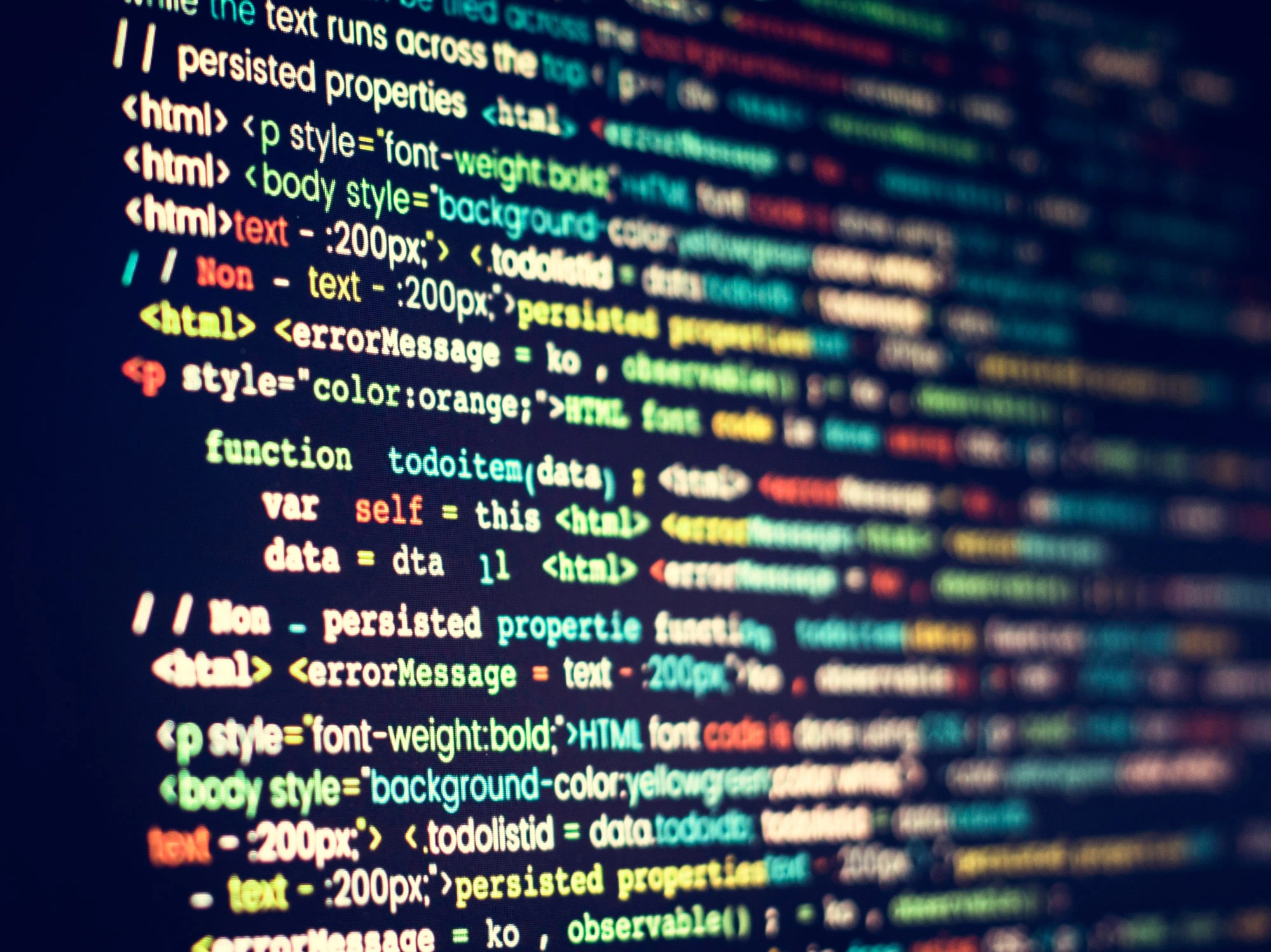
Regardless whether you call the scam number yourself or a potential scammer calls you, the typical IT support online scam looks like this:
Alongside online scams like fake adverts, scammers can make contact with you via text messages, phone calls and even social media. Here is how a typical conversion goes
1. The person on the other end of the phone says your computer is infected with a virus
2. They offer to help you fix the issue for a fee
3. They ask for your credit card information or remotely access to your computer to 'fix' it.
4. Once they have access, they steal your data, install malware on your computer or lock you out
5. At this point the scammer will try to exhort you for money, and run some 'matrix like' visuals on your machine to fool you
6. Always be sceptical of unsolicited phone calls and emails from people and phone numbers that you don't know.
The consequences of falling for a computer repair scam
Every year, thousands of people fall victim to computer repair scams. In these scams, fraudsters pose as technical support representatives and offer to fix a victim's computer for a fee.
However, not only do they fail to deliver on their promises, but they also often end up stealing sensitive information or infecting the computer with malware. As a result, victims can suffer serious financial losses and even identity theft. This creates big headache, as reporting tech support scams is not as straight forward as you think.
There are other serious repercussions as well. For example, your PC may now become periodically infected via viruses because of the digital back-door that the fake IT support installed on your computer.
On top of that, it's likely that your personal information like phone number, address and other sensitive data will be shared with scammers networks in an attempt to try and get more money from you. After all, if you prove yourself to be gullible enough to believe them once, you are a much juicier target for other types of fraud.
Blackmail of your personal data is also a common practice. This can be done in two ways:

The scammer encrypts your hard drive or files on your computer, and demand that you must pay ransom to unlock access to the data or they will be gone forever - such as photos, financial documents or other important files. Encryption requires a password to unlock.
The scammer threatens to share your personal data (including passwords, financial information or other sensitive data) with the public unless you pay them money.
Often, the scammers may use your personal information like phone numbers and emails to message you, pretending to be from different official organisations.
So, how can you protect yourself against a potential IT support scam and avoid the pesky tech support scammer ?
There are a few key things you can do:
-Never click on links or attachments from unknown sources. This includes email attachments, as well as pop-ups and adverts that appear in your web browser. If you are unsure whether the e-mail source is from official organisations, don't click it.
-Always be wary of calls and suspicious from phone numbers.
-Don't visit the millions of malicious pages for pirated software or adult content. A single page can change the course of your financial stability forever.
- Don't get tempted by IT support adverts on social media. Most of them are a scam.
As you can see, computer repair scams are a very serious matter and cannot be taken lightly. So, what can you do to protect yourself against IT support scams?

What to look for to identify a computer repair scam
There are a few key things to look out for if you think you might be the victim of a computer repair scam. One is if the caller offers to remote login to your computer in order to fix the problem. This is a huge red flag, as no legitimate repair service would ever do this. Another sign that you might be dealing with a scammer is if they place a fake advert on your computer screen, claiming that there is a problem that needs to be fixed. They may also try to create a fake alert, which can be very convincing. Finally, be wary of anyone who tries to pressure you into paying for their services immediately. If you're not sure about something, always hang up and call a trusted repair service. Taking these precautions can help you avoid becoming the victim of a computer repair scam.
How scammers try to gain your trust
Scammers also often rely on building personal relationships with their victims, in order to create a sense of trust. This can make it harder for you to spot the signs that you are being scammed. If you are ever unsure about whether someone is trying to scam you, it is best to BE on the side of caution and reach out to a trusted friend or family member for their opinion.
Always be sceptical of unsolicited calls and emails from people you don't know. If someone claiming to be from IT support contacts you out of the blue, be very wary. Don't give them any personal information or allow them to remote login to your computer. Legitimate companies will never do this. If in doubt, hang up and check their number on who-called.co.uk

What they do with your computer once they have access to it
Hackers are becoming more and more sophisticated, and their ability to gain access to our computers is growing exponentially. Once they have access to your computer, there are a number of things they can do with it. They may lock you out of your own system, encrypt your files so that you can't access them, or even use your personal information to blackmail you. The best way to protect yourself from these threats is to be aware of the risks and take steps to secure your computer against attack. However, even the most diligent users can still be vulnerable to skilled hackers. As such, it's important to stay up-to-date on the latest security threats and be prepared to take action if you find yourself the victim of an attack.
How can you protect yourself from computer repair scams?
It seems like everyone has a story about being scammed by a computer repair person. Whether it's being charged for services that were never rendered, being sold fraudulent software, or being talked into upgrading to expensive repairs, there are plenty of ways for unscrupulous individuals to take advantage of people who are not familiar with computers. So how can you protect yourself from becoming a victim of a computer repair scam?
The first step is to be diligent. If you don't know how to fix the problem yourself, research the issue online and try to find a solution. There are many helpful forums and websites that can provide guidance on common computer problems. If you're still struggling, call a IT savvy relative or friend for help before calling a professional.
When you do need to call in a professional, be sceptical. Get reviews from trusted sources before selecting a repair person, and make sure you understand exactly what services they will be providing and how much it will cost. Once the repair person arrives, ask lots of questions and make sure you are comfortable with them before allowing them to touch your computer. If they pressure you into making a decision or upgrading to more expensive repairs, thank them for their time and send them on their way.
There are plenty of legitimate computer repair companies out there, but unfortunately there are also many scams. By being diligent and sceptical, you can protect yourself from becoming a victim of one of these scams. And if you're still not sure, call your IT savvy relative or friend - they'll be able to help you out.
How to find a reputable computer repair company
With so much of our lives now taking place online, it's no wonder that computers have become an essential part of most people's daily routine. However, when something goes wrong with our computers, it can be a major headache. Not only do we have to deal with the inconvenience of being without our beloved devices, but we also have to find a reputable computer repair company that won't overcharge us or perform shoddy work.
The best way to find a reputable computer repair company is to ask around for personal recommendations. If you know anyone who has recently had their computer repaired, they should be able to give you some good advice on who to use. Another good way to find a reputable company is to check online reviews. Sites like Google and Yelp are a great resource for finding honest reviews from previous customers.
Once you've found a few companies that look promising, you should do some more research to make sure they're not a scam. A good way to do this is to check their online presence. If they don't have a website or their website looks unprofessional, that's a red flag. You should also be wary of any companies that ask for your bank details before starting work. Finally, if you receive any suspicious emails from someone claiming to be from a computer repair company, do not reply or click on any links. These are likely scams. By following these simple tips, you can avoid getting scammed by a computer repair company.

What to do if you've been scammed
If you believe that you have been the victim of an IT support scam, there are a few things you can do to protect yourself and your computer. First, never give remote access to your computer to anyone unless you are absolutely sure that they are legitimate. Second, be wary of unsolicited calls or emails from people claiming to be from tech support. If you didn't initiate the contact, don't engage with them. Finally, if you have already given someone remote access to your computer, change all of your passwords immediately. If you think you may have been scammed, you should also contact your bank or credit card company to cancel any payments that may have been made without your consent. If in doubt whether the phone number is calling you is trustworthy, hang up and check their number on who-called.co.uk By taking these steps, you can help protect yourself from becoming a victim of IT support fraud.