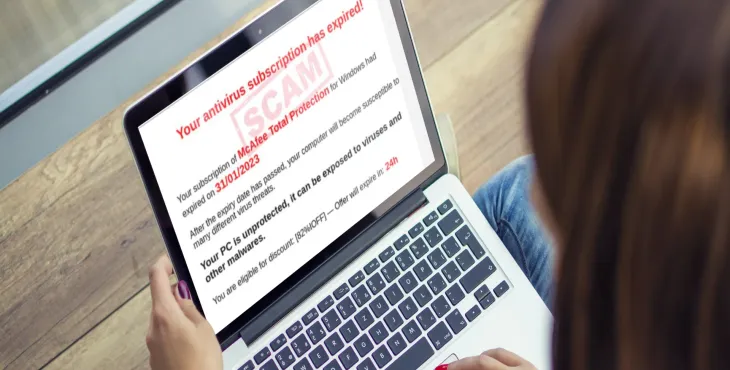
Beware Of Scammers Impersonating Mcafee In Virus Detection Emails
Cybercriminals have improved their level of sophistication in recent years as they look to deceive gullible victims. An approach that is frequently used to garner trust and steal money or personal information is to pose as well-known businesses or brands. Scammers have recently started impersonating McAfee to send emails to consumers claiming to have found a virus on the recipient's computer.
On social media, Action Fraud reported that in just two weeks they had received 2200 reports of receiving fraudulent emails from McAfee.
This blog post will analyse this scam and offer advice on how to stay safe.
Overview of the McAfee impersonation scam

Typically, the McAfee impersonation fraud begins with an email that purports to be from McAfee, a well-known maker of antivirus software.
Usually, the email will inform the recipient that McAfee has found a virus on their device and encourage them to click a link or download a software to delete it. However, these links and attachments are actually malicious and can lead to malware infections, stolen personal information, or financial loss.
How to spot a McAfee impersonation email

When attempting to spot a McAfee spoof email, there are a few significant indicators to watch out for.
First, verify the email address of the sender. To make it appear as though the email is coming from McAfee, scammers frequently utilize false or similar email addresses.
Second, check the email for grammatical and typographical errors. Reputable businesses often employ stringent proofreading procedures and are less prone to commit errors of this nature.
Last but not least, be wary of any unsolicited emails that claim to have found a virus on your computer.
How to guard against the McAfee impersonation fraud

The best defense against the McAfee impersonation scam is to be watchful and wary of emails that purport to be from McAfee or any other organization. These are some pointers to remember:
Check the email address of the sender carefully, especially if it seems shady or unusual. If in doubt, get in touch with the business to confirm the email's legitimacy.
Avoid clicking on links or downloading attachments if you receive an email that claims to have found a virus on your computer. Instead, perform a scan with your personal antivirus program or get in touch with the business directly for support.
Install antivirus software - protecting your device from malware infections and other online dangers requires the installation of reliable antivirus software. Do regular scans and make sure your antivirus software is up to date.
Update your operating system and software - this is another crucial step in safeguarding yourself from online attacks. Software patches that fix known vulnerabilities are frequently included in updates.
Be careful when giving out personal information - be skeptical of responding to unsolicited emails with personal information, especially if they purport to be from a company you do business with. Usually, trustworthy businesses won't email you for personal information.
When can I be sure that an email from McAfee is genuine?

Identifying legitimate McAfee emails is made easier with the help of this list, which provides the email addresses and domains of official communications. These include activations for products, adding devices through McAfee My Account, verifying your email address...and more!
Keep in mind that any communication from other domain names should not be considered as coming from a valid source. To ensure you are keeping safe online and only engaging with authentic sources – use this handy guide to keep track of trusted emails associated with McAfee.
The real email addresses are:
If you have any doubts about the authenticity of an email, please contact McAfee customer service.
What to do if you are scammed by a McAfee impersonation

Act promptly to limit the harm if you become a victim of the McAfee impersonation scam or any other kind of cybercrime. What to do is as follows:
- Unplug from the internet: To stop additional damage, disconnect your device from the internet as soon as you think that it has been infected with malware.
- Conduct a malware scan with your antivirus program to find and get rid of any dangerous files.
- Change passwords: If you use the same password for several accounts, you should change the passwords for any accounts that might have been compromised.
- Get in touch with your bank and credit card issuers.
- Report it to Action Fraud. You can forward the suspicious email to: [email protected].
Summary
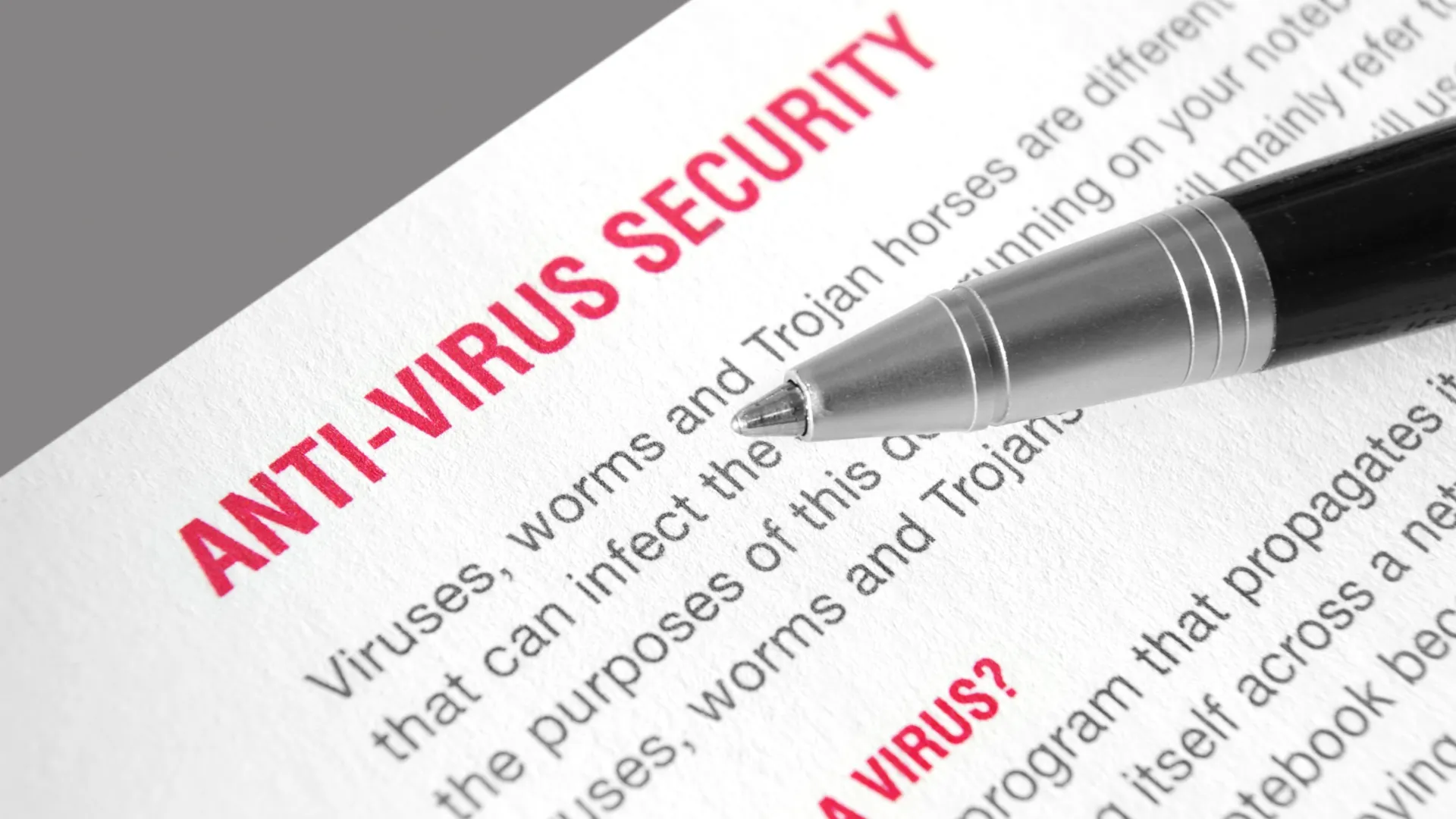
In conclusion, it is crucial to stay vigilant against McAfee phishing scams as they pose a significant threat to your sensitive personal information.
Scammers impersonate McAfee usually by sending fake emails and tricking users into clicking on malicious links or giving away their login credentials.
To protect yourself, be sure to carefully review emails and always verify the sender's address, avoid clicking on suspicious links, and regularly monitor your McAfee account for any unauthorized access or activity. By staying aware and taking these precautions, you can help keep your personal information and accounts secure.